Long time readers will know that I am an avid proponent of getting a good universal remote to control your home theater setup. It's a lot better than a basketful of remotes and it's very likely to make a complex setup usable for somebody other than the person who did all the wiring and can say things like "I don't see the confusion. Look, the PS3 is on Component 2 on the video switcher and the audio comes in on the receiver under 'DBS 2'. What's the problem?" and then you get this Penny Arcade cartoon. So anyway, we've had a series of universal remotes for a bajillion years - I wrote a post back in January 2007 when I got my Logitech Harmony 880 remote and it still stands.
There's one fly in the ointment. Sony made the ... let's call it "awesome" decision that the PS3 would use Bluetooth for remote controls. Meaning the only remote you could get was Sony and it wouldn't control anything else. Yay. Back last February I discovered that Nyko sold an infrared remote that had a little USB dongle to plug into the PS3. Read more about that here, but the short form is that it was better than nothing but still a flawed operation.
As I understand the issue Sony was being buttheaded about licensing any component to use the Bluetooth protocols (at least that is what Logitech said. Sony being arrogant and proprietary? That's unpossible!)
Anyway, somebody finally quit playing chicken and Logitech now sells a little gizmo that is an IR receiver and a Bluetooth transmitter. You plug it into the wall, do some simple Bluetooth pairing with the PS3 and hey presto! The Harmony remote can talk to the gizmo (via IR) and the gizmo talks to the PS3 (via Bluetooth). The remote can even turn the PS3 on and off just like a real component.
I bought one and it works as advertised. It's a little pricy I suppose, but as things have developed the PS3 has become our primary DVD player as well as Blu-Ray so it is useful to make it work just like everything else. Now the only thing that won't play nice with the Harmony remote is the Wii and nobody cares about that because the Wii has no reasonable video playback use. One drawback to this solution is that gizmo will only work with a Harmony remote (it doesn't come with any remote at all and the Harmony remote gets the codes from the internet software you use to program Harmony gear) so if you wanted to use a Pronto or a Crestron automated system or whatever you'd be out in the cold. In theory if you got ahold of a Harmony remote for a few hours you could teach the commands to any learning IR remote. In my case I have a Harmony already so this works great. I don't foresee wanting something other than Harmony during the PS3 lifecycle and if something odd happens I can always use the "old" Harmony to teach the new hotness what to do.
Read moreQuick Note for iPhone Upgraders
Here's a quick tip for people who are upgrading their iPhone: when you restore from backup it doesn't restore your Keychain so you need to re-enter all of your passwords.
You may say "Well, duh Tim! Everyone figures that out fairly quickly!" And yes, you probably put your email and your WiFi passwords back in fairly quickly. If you use MobileMe though, it might not occur to you to go re-enter that password. If you don't then the the iPhone just silently stops syncing. Eventually this will cause you a problem if you think that entering appointments on your phone puts them on your main calendars.
Once you get into the proper screen you'll see that the Password field says "Required" instead of a series of dots, but Calendar or Contacts will NEVER say "Hey, you know we haven't been able to sync for the last week."
Read moreWhen Hobbies Collide
I left last week's D&D session set up on the table until I got a chance to take some photographs. I'm amused to talk about the process I use to play online and there are a couple of photo enthusiasts who read the blog who might well comment on improving the setup.
First off, what the what? There's a long story behind this but the key bit is that I'm running a Dungeons & Dragons campaign online. We use Skype for voice chat, and I have this moderately janky Ruby on Rails application I threw together to display pictures to the players. I pop my camera up on a tripod and point it at miniatures and upload the pictures, thus giving us an online approximation of gathering around the table and playing.
OK. So given that as background I was surprised at the amount of inconsistency I was getting from the pictures. On different nights the camera would focus on weird areas of the map, as I tried different camera angles I'd get different results, it's been a difficult process. I finally got a process I'm pretty happy with but I'm happy to hear suggestions for improvement.
A lot of it is pretty ghetto. You can see my cheap-ass tripod that is supposed to be for Karin to have at school but I sort of stole. (Not to say it's school property's - it's Karin's but it lives in my office most of the time now.) I don't have a separate off-camera flash, or a stand and a nice diffusion umbrella and all - I have a halogen work light with two independent bulbs. The camera is my Canon Rebel XTi and I use a 28mm prime lens (which given the Canon crop factor works out to the effective crop of a 45mm lens). I've screwed with the lighting a lot and the thing that seems to work best is to point both halogen lights straight up and bounce them off the ceiling. I had been pointing one sideways as a fill light but that makes some really odd shadows on the miniatures. I let the camera use its flash for some fill.
Normally I shoot in RAW mode, but for these shots I need a JPG and processing time is a concern so I just shoot JPG (the large and "unsmoothed" images since I can process them later and use better sharpening filters and the like). I usually put the camera in the A-DEP mode which tells the camera to maximize depth of field. I've left everything else on the "do what you think is best" sort of switches - so auto white balance and the like. ISO is set at 800.
OK, enough babble. Here's the basic setup:
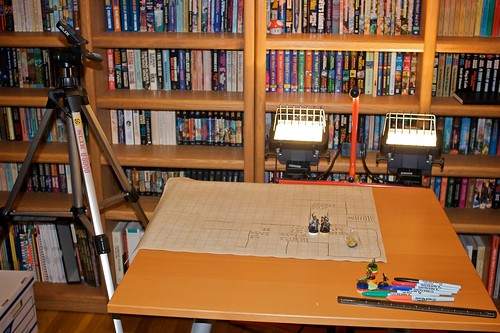 In this shot the only lighting is the halogens you see and the flash of the camera itself. Oh, and there's a polarizing filter on the lens. Of course, normally the camera is on the tripod, but you get the idea. This was the real actual geometry I used in the last session, I just popped the camera off the tripod to shoot this.
Here's a closer shot of the mat. The mat is "wet erase" which means I can draw on it with "Vis a Vis" markers - you can see those at the edge of the shot:
In this shot the only lighting is the halogens you see and the flash of the camera itself. Oh, and there's a polarizing filter on the lens. Of course, normally the camera is on the tripod, but you get the idea. This was the real actual geometry I used in the last session, I just popped the camera off the tripod to shoot this.
Here's a closer shot of the mat. The mat is "wet erase" which means I can draw on it with "Vis a Vis" markers - you can see those at the edge of the shot:
 So what does this ultimately yield? Well I have an Automator action that tells the camera software to take a picture. Then it asks me to find the picture on the hard drive, passes it off to Pixelmator which does an "Auto Enhance" which adjusts the levels. Pixelmator also resizes to a 1023 pixel wide image (not sure how I picked that size, but it's what I use). Then it uploads the file to a public folder on the net and asks me for a description of the image. Finally it sends a special URL to the Rails application causing an update with the new picture and description and javascript on all the player's browsers fetches the new data automatically.
Here's an actual example from last week's session, plucked straight from the web application:
So what does this ultimately yield? Well I have an Automator action that tells the camera software to take a picture. Then it asks me to find the picture on the hard drive, passes it off to Pixelmator which does an "Auto Enhance" which adjusts the levels. Pixelmator also resizes to a 1023 pixel wide image (not sure how I picked that size, but it's what I use). Then it uploads the file to a public folder on the net and asks me for a description of the image. Finally it sends a special URL to the Rails application causing an update with the new picture and description and javascript on all the player's browsers fetches the new data automatically.
Here's an actual example from last week's session, plucked straight from the web application:
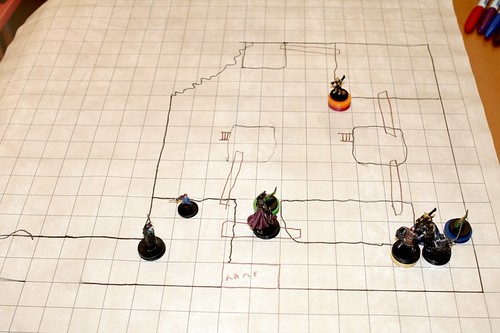 So, like I said it works pretty well. But if anybody has any suggestions I'd love to hear them. While I think having photographic lighting would be a big win so far I've been hard pressed to say what else I'd use it for. I don't do posed portraits so I'd be buying lighting equipment just for D&D, which seems ridiculous.
So, like I said it works pretty well. But if anybody has any suggestions I'd love to hear them. While I think having photographic lighting would be a big win so far I've been hard pressed to say what else I'd use it for. I don't do posed portraits so I'd be buying lighting equipment just for D&D, which seems ridiculous.
Read more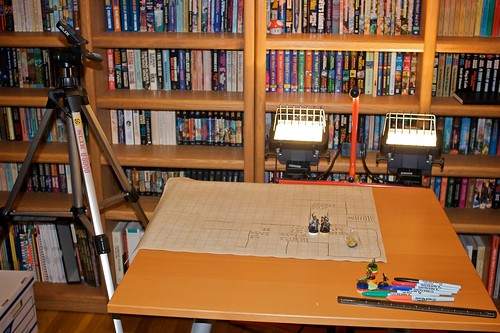 In this shot the only lighting is the halogens you see and the flash of the camera itself. Oh, and there's a polarizing filter on the lens. Of course, normally the camera is on the tripod, but you get the idea. This was the real actual geometry I used in the last session, I just popped the camera off the tripod to shoot this.
Here's a closer shot of the mat. The mat is "wet erase" which means I can draw on it with "Vis a Vis" markers - you can see those at the edge of the shot:
In this shot the only lighting is the halogens you see and the flash of the camera itself. Oh, and there's a polarizing filter on the lens. Of course, normally the camera is on the tripod, but you get the idea. This was the real actual geometry I used in the last session, I just popped the camera off the tripod to shoot this.
Here's a closer shot of the mat. The mat is "wet erase" which means I can draw on it with "Vis a Vis" markers - you can see those at the edge of the shot:
 So what does this ultimately yield? Well I have an Automator action that tells the camera software to take a picture. Then it asks me to find the picture on the hard drive, passes it off to Pixelmator which does an "Auto Enhance" which adjusts the levels. Pixelmator also resizes to a 1023 pixel wide image (not sure how I picked that size, but it's what I use). Then it uploads the file to a public folder on the net and asks me for a description of the image. Finally it sends a special URL to the Rails application causing an update with the new picture and description and javascript on all the player's browsers fetches the new data automatically.
Here's an actual example from last week's session, plucked straight from the web application:
So what does this ultimately yield? Well I have an Automator action that tells the camera software to take a picture. Then it asks me to find the picture on the hard drive, passes it off to Pixelmator which does an "Auto Enhance" which adjusts the levels. Pixelmator also resizes to a 1023 pixel wide image (not sure how I picked that size, but it's what I use). Then it uploads the file to a public folder on the net and asks me for a description of the image. Finally it sends a special URL to the Rails application causing an update with the new picture and description and javascript on all the player's browsers fetches the new data automatically.
Here's an actual example from last week's session, plucked straight from the web application:
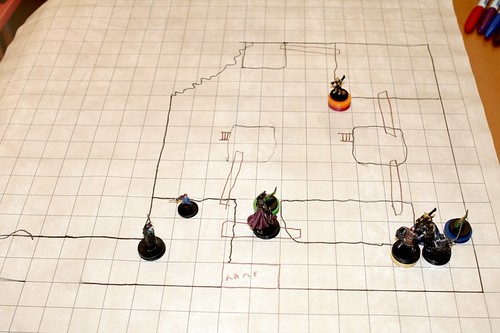 So, like I said it works pretty well. But if anybody has any suggestions I'd love to hear them. While I think having photographic lighting would be a big win so far I've been hard pressed to say what else I'd use it for. I don't do posed portraits so I'd be buying lighting equipment just for D&D, which seems ridiculous.
So, like I said it works pretty well. But if anybody has any suggestions I'd love to hear them. While I think having photographic lighting would be a big win so far I've been hard pressed to say what else I'd use it for. I don't do posed portraits so I'd be buying lighting equipment just for D&D, which seems ridiculous.The Kindle
Amazon pulled a fast one on me. A while back they sent me this email which said roughly "Hey Amazon Prime subscriber! You buy a lot of books. Look, we'll send you a Kindle for a month to try it out. If you don't like it, send it back and we'll refund up to $50 worth of Kindle purchases. If you do like keep it and we'll charge you in a month." So of course I shook my fist at the heavens and used the Kirk-voice to yell "AMAZONNNN!!". Then clicked the linky thing to get my hands on a Kindle.
I've read several books on the thing, transferred a bunch of back issues of Jim Baen's Universe, and then switched a couple of my SF magazines (Asimov's and Analog). I like it quite a bit overall. I read Neal Stephenson's Anathem on it as my first book so that was a nice long piece of text for testing. Several things struck me about it during that first book. First, having the ability to search the text for Stephenson's made up words was great. Second, it was a lot easier to carry the Kindle around than one of Stephenson's doorstops. Third, the electronic ink screen is fantastic. I found the flashes when the page turns (the display has to cycle so the whole screen goes black, then the new page draws) distracting for the first couple of hours but it became one of those things that I just mentally edit out and now I don't notice it anymore.
For some reason I really thought the Kindle was larger than it is. In my head I firmly thought it was about a legal pad in dimensions. I think that's because the little carrying case looks like a legal pad to me and Amazon never has any scale elements in pictures. I took a picture of it next to a paperback and a hardback book to show a better idea of scale.

 At the end of my trial month I would have said something like "Well, I really like it, but it's really pricy. I can just barely justify it and I'm a serious book lover." But then I got all sick and found the real killer app for the Kindle. There was I was, feeling too crappy to do anything but lay in bed, not tired enough to sleep and feeling sorry for myself. But wait, I have a Kindle! I can buy brand-new, only-in-hardback fiction over the wireless store and have a new book practically instantly! I bought both Saturn's Children by Charles Stross and Zoe's Tale by John Scalzi and killed a couple of yucky days, happily alternating between reading and napping.
It's cheaper than buying hardbacks, I'm no longer filling a bookshelf with big-ass hardbacks that I don't really want after the initial read, and the text is searchable, clippable and generalyl all digitally fantastic.
Now of course, the store only works in the US, but that doesn't bother me. You can convert PDF files and drop them on the Kindle via the USB cable, and it's native format is actually Mobipocket format so in my case I had .mobi files I used to use on my Palm Treo (You can download stuff from Baen in mobi format for example.)
You can overwhelm the PDF converter. Wizards now distributes Dragon and Dungeon magazines in PDF format. They are fairly graphic-heavy and are laid out in landscape with multiple text columns and sidebars. The PDF converter mangles these. The text isn't flowed from the columns properly so the columns get all jumbled in going to the Kindle. (If you do a text select in Preview the same thing happens, so I think the text isn't really flowed properly in the files themselves and that's what the converter picks up on.
I haven't messed with the MP3 player or the web browser. The screen is monochrome, so I'm a little dubious about a digital subscription to something like Discover or Scientific American where you need to read complex graphics. (On the other hand, maybe Wired would be much improved if you took away the neon colors and silly fonts ....) Flipping pages is slow because of the graphics refresh and if there's a graphic on the page there's a noticeable hiccup in page turning. Some of the books seem to be poorly proofread. I bought The Hitchhiker's Guide to the Galaxy on it (let's face it - my 20+ year old paperback copy is going to fall apart some year) and there are many passages where two words are runtogether. (See what I did there?) The library is oddly inconsistent - although you can get Hitchhiker's and some of Adams's other books like The Meaning of Liff none of the other Hitchhiker's books or either of the Dirk Gently books are available.
Something is weird about public domain books. I tried to get The Wizard of Oz and there are literally dozens of copies of it on the store, often things like all 15 Wizard of Oz books in a single file for only $0.99, but they look like they are all crappy conversions of the Project Gutenberg texts with no real Table of Contents. I'd rather pay a buck or two a book and know that I'm getting something that's had some quality control applied. I suppose I could convert the Gutenberg texts myself but this is the point: I'd rather pay to have somebody do a good job. On the other hand, look at what I'm bitching about. I can put all 15 books of the Oz series on a device the rough size of a paperback book with a long multi-hour battery life, search 'em digitally, read them on a screen that comes damn close to paper (for text anyway) and I'm complaining about table of contents and chapter stops. If you love reading, this thing is from the future. It does have a bit of that iPhone-like "Gee whiz" feeling when I grab it and casually search for that HHTTG quote I want, or check wirelessly to see if there's a new issue of Analog.
So I ended up getting my Christmas present early. It's expensive for what it does, but I sure enjoy reading on the Kindle.
At the end of my trial month I would have said something like "Well, I really like it, but it's really pricy. I can just barely justify it and I'm a serious book lover." But then I got all sick and found the real killer app for the Kindle. There was I was, feeling too crappy to do anything but lay in bed, not tired enough to sleep and feeling sorry for myself. But wait, I have a Kindle! I can buy brand-new, only-in-hardback fiction over the wireless store and have a new book practically instantly! I bought both Saturn's Children by Charles Stross and Zoe's Tale by John Scalzi and killed a couple of yucky days, happily alternating between reading and napping.
It's cheaper than buying hardbacks, I'm no longer filling a bookshelf with big-ass hardbacks that I don't really want after the initial read, and the text is searchable, clippable and generalyl all digitally fantastic.
Now of course, the store only works in the US, but that doesn't bother me. You can convert PDF files and drop them on the Kindle via the USB cable, and it's native format is actually Mobipocket format so in my case I had .mobi files I used to use on my Palm Treo (You can download stuff from Baen in mobi format for example.)
You can overwhelm the PDF converter. Wizards now distributes Dragon and Dungeon magazines in PDF format. They are fairly graphic-heavy and are laid out in landscape with multiple text columns and sidebars. The PDF converter mangles these. The text isn't flowed from the columns properly so the columns get all jumbled in going to the Kindle. (If you do a text select in Preview the same thing happens, so I think the text isn't really flowed properly in the files themselves and that's what the converter picks up on.
I haven't messed with the MP3 player or the web browser. The screen is monochrome, so I'm a little dubious about a digital subscription to something like Discover or Scientific American where you need to read complex graphics. (On the other hand, maybe Wired would be much improved if you took away the neon colors and silly fonts ....) Flipping pages is slow because of the graphics refresh and if there's a graphic on the page there's a noticeable hiccup in page turning. Some of the books seem to be poorly proofread. I bought The Hitchhiker's Guide to the Galaxy on it (let's face it - my 20+ year old paperback copy is going to fall apart some year) and there are many passages where two words are runtogether. (See what I did there?) The library is oddly inconsistent - although you can get Hitchhiker's and some of Adams's other books like The Meaning of Liff none of the other Hitchhiker's books or either of the Dirk Gently books are available.
Something is weird about public domain books. I tried to get The Wizard of Oz and there are literally dozens of copies of it on the store, often things like all 15 Wizard of Oz books in a single file for only $0.99, but they look like they are all crappy conversions of the Project Gutenberg texts with no real Table of Contents. I'd rather pay a buck or two a book and know that I'm getting something that's had some quality control applied. I suppose I could convert the Gutenberg texts myself but this is the point: I'd rather pay to have somebody do a good job. On the other hand, look at what I'm bitching about. I can put all 15 books of the Oz series on a device the rough size of a paperback book with a long multi-hour battery life, search 'em digitally, read them on a screen that comes damn close to paper (for text anyway) and I'm complaining about table of contents and chapter stops. If you love reading, this thing is from the future. It does have a bit of that iPhone-like "Gee whiz" feeling when I grab it and casually search for that HHTTG quote I want, or check wirelessly to see if there's a new issue of Analog.
So I ended up getting my Christmas present early. It's expensive for what it does, but I sure enjoy reading on the Kindle.
Read more
 At the end of my trial month I would have said something like "Well, I really like it, but it's really pricy. I can just barely justify it and I'm a serious book lover." But then I got all sick and found the real killer app for the Kindle. There was I was, feeling too crappy to do anything but lay in bed, not tired enough to sleep and feeling sorry for myself. But wait, I have a Kindle! I can buy brand-new, only-in-hardback fiction over the wireless store and have a new book practically instantly! I bought both Saturn's Children by Charles Stross and Zoe's Tale by John Scalzi and killed a couple of yucky days, happily alternating between reading and napping.
It's cheaper than buying hardbacks, I'm no longer filling a bookshelf with big-ass hardbacks that I don't really want after the initial read, and the text is searchable, clippable and generalyl all digitally fantastic.
Now of course, the store only works in the US, but that doesn't bother me. You can convert PDF files and drop them on the Kindle via the USB cable, and it's native format is actually Mobipocket format so in my case I had .mobi files I used to use on my Palm Treo (You can download stuff from Baen in mobi format for example.)
You can overwhelm the PDF converter. Wizards now distributes Dragon and Dungeon magazines in PDF format. They are fairly graphic-heavy and are laid out in landscape with multiple text columns and sidebars. The PDF converter mangles these. The text isn't flowed from the columns properly so the columns get all jumbled in going to the Kindle. (If you do a text select in Preview the same thing happens, so I think the text isn't really flowed properly in the files themselves and that's what the converter picks up on.
I haven't messed with the MP3 player or the web browser. The screen is monochrome, so I'm a little dubious about a digital subscription to something like Discover or Scientific American where you need to read complex graphics. (On the other hand, maybe Wired would be much improved if you took away the neon colors and silly fonts ....) Flipping pages is slow because of the graphics refresh and if there's a graphic on the page there's a noticeable hiccup in page turning. Some of the books seem to be poorly proofread. I bought The Hitchhiker's Guide to the Galaxy on it (let's face it - my 20+ year old paperback copy is going to fall apart some year) and there are many passages where two words are runtogether. (See what I did there?) The library is oddly inconsistent - although you can get Hitchhiker's and some of Adams's other books like The Meaning of Liff none of the other Hitchhiker's books or either of the Dirk Gently books are available.
Something is weird about public domain books. I tried to get The Wizard of Oz and there are literally dozens of copies of it on the store, often things like all 15 Wizard of Oz books in a single file for only $0.99, but they look like they are all crappy conversions of the Project Gutenberg texts with no real Table of Contents. I'd rather pay a buck or two a book and know that I'm getting something that's had some quality control applied. I suppose I could convert the Gutenberg texts myself but this is the point: I'd rather pay to have somebody do a good job. On the other hand, look at what I'm bitching about. I can put all 15 books of the Oz series on a device the rough size of a paperback book with a long multi-hour battery life, search 'em digitally, read them on a screen that comes damn close to paper (for text anyway) and I'm complaining about table of contents and chapter stops. If you love reading, this thing is from the future. It does have a bit of that iPhone-like "Gee whiz" feeling when I grab it and casually search for that HHTTG quote I want, or check wirelessly to see if there's a new issue of Analog.
So I ended up getting my Christmas present early. It's expensive for what it does, but I sure enjoy reading on the Kindle.
At the end of my trial month I would have said something like "Well, I really like it, but it's really pricy. I can just barely justify it and I'm a serious book lover." But then I got all sick and found the real killer app for the Kindle. There was I was, feeling too crappy to do anything but lay in bed, not tired enough to sleep and feeling sorry for myself. But wait, I have a Kindle! I can buy brand-new, only-in-hardback fiction over the wireless store and have a new book practically instantly! I bought both Saturn's Children by Charles Stross and Zoe's Tale by John Scalzi and killed a couple of yucky days, happily alternating between reading and napping.
It's cheaper than buying hardbacks, I'm no longer filling a bookshelf with big-ass hardbacks that I don't really want after the initial read, and the text is searchable, clippable and generalyl all digitally fantastic.
Now of course, the store only works in the US, but that doesn't bother me. You can convert PDF files and drop them on the Kindle via the USB cable, and it's native format is actually Mobipocket format so in my case I had .mobi files I used to use on my Palm Treo (You can download stuff from Baen in mobi format for example.)
You can overwhelm the PDF converter. Wizards now distributes Dragon and Dungeon magazines in PDF format. They are fairly graphic-heavy and are laid out in landscape with multiple text columns and sidebars. The PDF converter mangles these. The text isn't flowed from the columns properly so the columns get all jumbled in going to the Kindle. (If you do a text select in Preview the same thing happens, so I think the text isn't really flowed properly in the files themselves and that's what the converter picks up on.
I haven't messed with the MP3 player or the web browser. The screen is monochrome, so I'm a little dubious about a digital subscription to something like Discover or Scientific American where you need to read complex graphics. (On the other hand, maybe Wired would be much improved if you took away the neon colors and silly fonts ....) Flipping pages is slow because of the graphics refresh and if there's a graphic on the page there's a noticeable hiccup in page turning. Some of the books seem to be poorly proofread. I bought The Hitchhiker's Guide to the Galaxy on it (let's face it - my 20+ year old paperback copy is going to fall apart some year) and there are many passages where two words are runtogether. (See what I did there?) The library is oddly inconsistent - although you can get Hitchhiker's and some of Adams's other books like The Meaning of Liff none of the other Hitchhiker's books or either of the Dirk Gently books are available.
Something is weird about public domain books. I tried to get The Wizard of Oz and there are literally dozens of copies of it on the store, often things like all 15 Wizard of Oz books in a single file for only $0.99, but they look like they are all crappy conversions of the Project Gutenberg texts with no real Table of Contents. I'd rather pay a buck or two a book and know that I'm getting something that's had some quality control applied. I suppose I could convert the Gutenberg texts myself but this is the point: I'd rather pay to have somebody do a good job. On the other hand, look at what I'm bitching about. I can put all 15 books of the Oz series on a device the rough size of a paperback book with a long multi-hour battery life, search 'em digitally, read them on a screen that comes damn close to paper (for text anyway) and I'm complaining about table of contents and chapter stops. If you love reading, this thing is from the future. It does have a bit of that iPhone-like "Gee whiz" feeling when I grab it and casually search for that HHTTG quote I want, or check wirelessly to see if there's a new issue of Analog.
So I ended up getting my Christmas present early. It's expensive for what it does, but I sure enjoy reading on the Kindle.This needs the power of Lego Mindstorms!
Have a cat that won't stay off your counters? I do. I finally got fed up with it enough to do something about it: scare the crap out of him with a motion-detecting blender (while recording the results for my own amusement, of course).- From Blender Defender, which I saw in a Twitter from Rands. Worth checking out the videos :-)