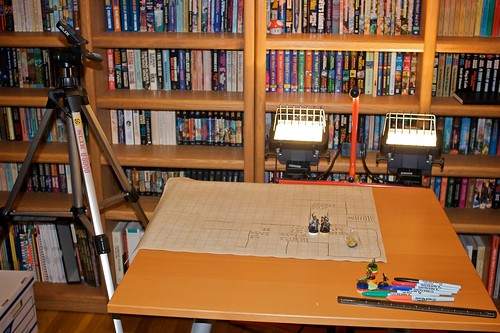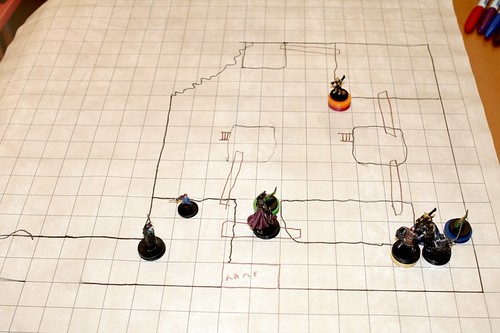The return of D&D to my life continues to have odd ramifications. The latest one is that I'm coming to grips with drawing in a modern art program. I use Pixelmator which would probably be very familiar to any Photoshop user. Pixelmator uses the GPU for nice performance and is a fraction of the cost of Photoshop but it has the same basic concepts of drawing with layers, masks, and brushes.
The last time I ran a role-playing campaign I did maps with DeluxePaint on the Amiga (Ouch, ouch! It hurts to admit how long ago that was.) so that was all direct pixel-by-pixel editing. Long-time readers might be saying "Wait, I've seen you use Photoshop Elements before so what are you talking about?" Well, dear reader, you're absolutely correct but you've seen me use Photoshop as a photo editor, not for drawing. I'd mainly run filters, levels and the like and maybe a touch of cloning in order to remove something.
Drawing in such a program is powerful but for me it's an unusual way to think about composition. Working out what goes in what layer is important both in terms of preserving flexibility later and in terms of Z-ordering (what is on top of what). The map I'm building right now is primarily a coastline and my first stab at it had a thick black line for the coast, blue for the water and brown for the ground and all of that was one layer. Later I realized that I really wanted the SHAPE of the coast in one layer and that the fills should go down in another layer. I could do that with masks, but what I did was to make a selection with the "Magic Wand" tool to select the sea area (from the layer with the coastline) and then fill that selection in a separate layer. Presto - instant separate layer!
This morning I was working on making a "mountain" brush so I could simply brush in mountain ranges. Brushes are another kind of weird concept. My first attempt at brushes was to make a "city dot" which was a white circle with a black border. Turns out what Pixelmator really does is uses the brush image as an alpha mask, so you can't put colors in the brush. It also means that I have to draw the brush in white, not black. So I ended up saving the dot as a separate file and doing copy and paste. The mountain brush works pretty well after I figured out how to tile it and I got a nice set of "mountain shapes" with just a couple of brushstrokes. Next up I need some trees and maybe a subtle wave texture to make the sea less monochromatic.
While layers are powerful they can get out of control fast. Each city dot became its own layer and the text label for each city was a second layer. So every city had two layers and the file got a bit messy to find the layers I wanted. Deciding that the cities were in good positions and flattening eight layers into a single "Cities" layer was key here, but it does mean I can't edit the text or easily move the cities relative to each other.
I'll throw up the map for people to mock and comment on. I'm sure I have readers who could have done the whole thing in fifteen minutes as opposed to the fact I've worked on it for a few hours now but I'm happy with the fact that I'm beginning to understand the way Pixelmator (and by extension Photoshop) works.
(If you're a reader and in the D&D campaign you can consider this quasi-canonical. The map without any accompanying text is pretty worthless and the intention is to provide this map to you as a campaign handout, but it will see more tweaks before you get it. And obviously it will be less blank by the time it arrives in your hands.)
 (click image for embiggenation)
For what it's worth this is currently in eight layers. I haven't flattened the mountains into a single layer yet, nor have I put in a text label for the river. I also haven't really decided if each topographical feature should be a separate layer or if I should just make a single topographical layer. Here's the current layers:
(click image for embiggenation)
For what it's worth this is currently in eight layers. I haven't flattened the mountains into a single layer yet, nor have I put in a text label for the river. I also haven't really decided if each topographical feature should be a separate layer or if I should just make a single topographical layer. Here's the current layers:

Read more